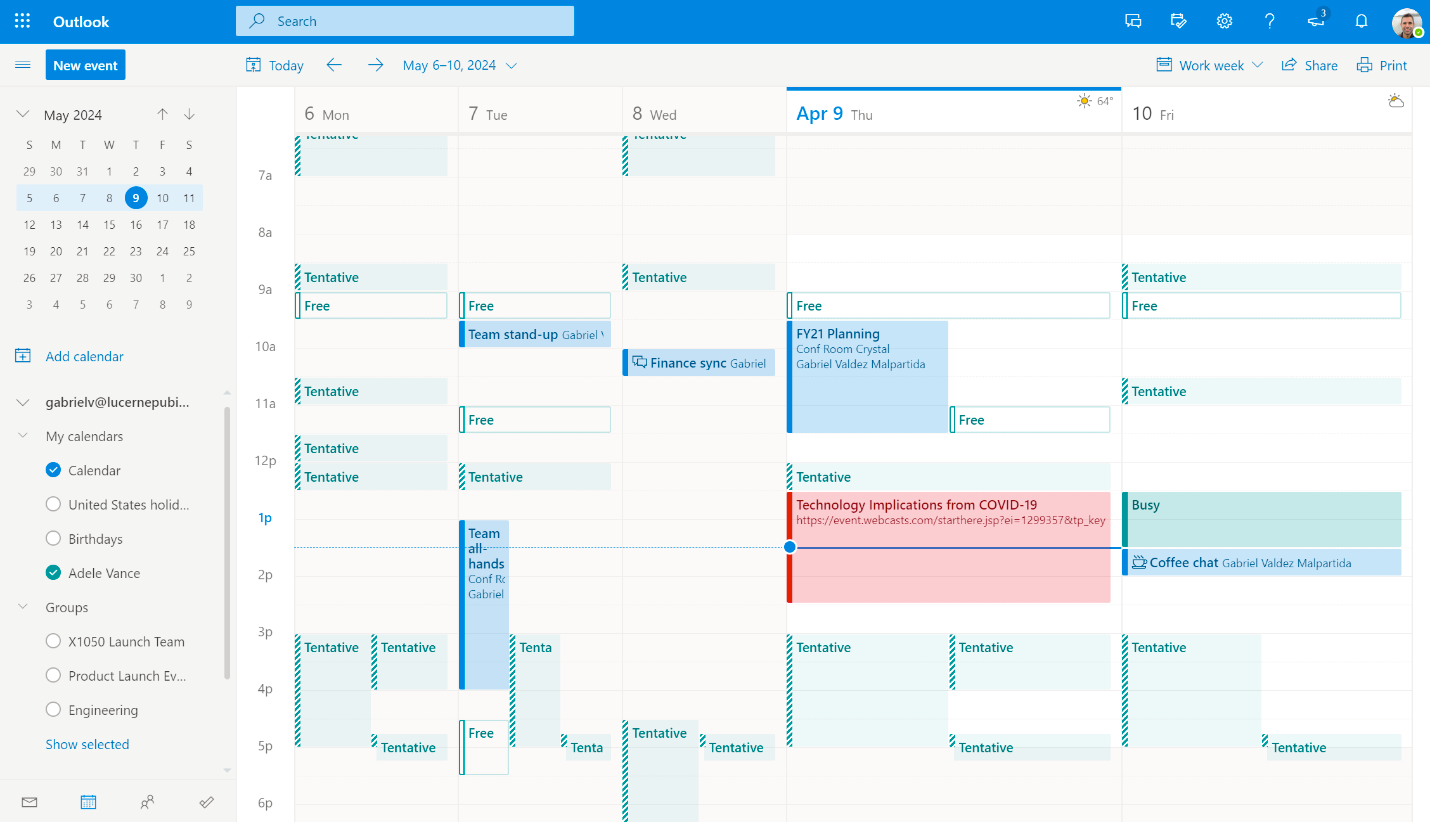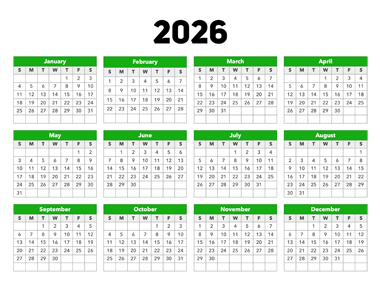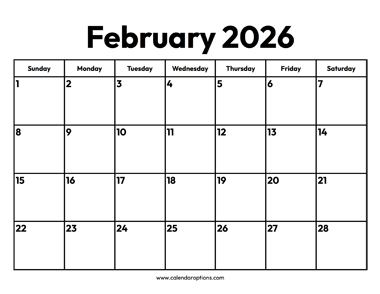Some of the Best Apps for Calendar Sharing
Managing a schedule filled with meetings and personal commitments can be a complex task, especially when coordinating with colleagues across multiple calendars. To simplify this process, shared calendar apps offer an effective solution by enabling individuals and teams to view each other’s availability and plan accordingly.
In this article, I’ll go over the leading shared calendar apps of 2024 that can help you regain control over your scheduling visibility.
What Is A Shared Calendar App Anyway?
A good shared calendar app is a tool for individuals managing multiple schedules or collaborating with teams on projects. These apps have features such as calendar sharing which enable users to create, manage and grant access to their scheduling information in real-time.
By keeping everyone’s time free for getting work done, these helpful apps make it easy for people on a team to plan meetings together. They also help manage different events across many calendars. Shared calendars are not only for companies but also for families, students and all people who collaborate.
My picks for a shared calendar app are based on their features, ease-of-use and overall effectiveness for collaborative scheduling.
Google Calendar
A popular choice due to its seamless integration with other Google Workspace apps like Gmail and Docs. Google Calendar allows multiple users to access the same calendar simultaneously, making it easy to schedule meetings or events without confusion. Users can also set different levels of permissions for each collaborator, ensuring that sensitive information remains secure.
Apple iCloud Calendar
If you’re an Apple user, iCloud Calendar might be your go-to choice as it comes pre-installed on all iOS devices and Macs. It offers a clean interface with customizable colors and font sizes to suit individual preferences. Calendars can be shared via email invitations or by sharing a link, making it easy for teams, families or friends to stay in sync.
Microsoft Outlook Calendar
Part of the popular Office 365 suite, Microsoft Outlook Calendar makes an excellent choice for businesses already using other Microsoft tools like Word and Excel. It offers advanced features such as meeting scheduling suggestions based on attendees’ availability and integration with email communication.
Calendar.com
Calendar.com is a cutting-edge group scheduling application designed to simplify the planning process for meetings or events by eliminating lengthy back-and-forth communications. With its help, you can effortlessly share your calendar through email or an embedded link with other participants. Once they find a suitable date and time, the event is automatically added to everyone’s calendars, streamlining the scheduling process.
The app leverages machine learning capabilities to suggest optimal meeting times and locations while categorizing project meetings to identify relationships between plans and your team. Additionally, Calendar.com can detect time zone differences and send automated follow-ups, ensuring seamless coordination among participants from different locations or with varying availability.
Calendly
While Calendly is focused more on individual use it can still be useful for teams that need to schedule meetings with external parties. It allows users to create customizable meeting links that include availability preferences, making it easy for others to select a convenient time slot without the back-and-forth of email communication.
Asana
In addition to various collaboration tools, this project management tool also includes a powerful shared calendar feature. Its integration with other Asana services like tasks and projects makes it an excellent choice for teams that prefer a more holistic approach to scheduling and task management.
Teamup Calendar
Teamup is a shared calendar app that allows users to organize their events and appointments in one central location. With Teamup, you can consolidate multiple calendars into a single view for better collaboration and less stress. The platform offers sub-calendars and custom fields for maximum flexibility, allowing you to organize your schedule according to your specific needs.
You can visualize calendar data using grids, lists, timelines, schedulers, and sortable tables, making it easy to find the information you need quickly. Teamup also allows you to customize access permissions, ensuring optimal visibility and privacy for your events. With features like comments and attachments, you can keep everything in context and stay organized with ease.
TimeTree
A communication app designed to make it easy for users to share and coordinate their schedules with others. With TimeTree, you can create a single calendar that allows you to share plans or discuss upcoming exciting events with friends, family members, or other groups such as hobby clubs.
Whenever new events are created or existing ones are changed, TimeTree will notify everyone involved in real-time for seamless coordination and communication. This app is perfect for those who want to avoid forgetting important events or miscommunications that can occur with traditional methods of scheduling and planning.
By using TimeTree, you can easily create a calendar for each community you belong to and plan enjoyable weekend events according to each group’s schedule.
Cozi
Cozi is a shared calendar app that allows families to manage their daily lives together in one convenient place. With its simple color-coded calendar, everyone can keep track of each other’s schedules at a glance. The app also includes reminders for events and tasks, so no one misses important appointments or deadlines.
Cozi also sends automated agenda emails to family members, making it easy to stay on top of everything going on in the household. Plus, with its ability to subscribe to other calendars like work and school schedules, Cozi works great for managing all your family’s events and commitments.
It’s not easy picking an app for sharing your calendar because it depends a lot on what your needs are. But I hope this article is a starting point and that it gives you a few choices that you can further research.